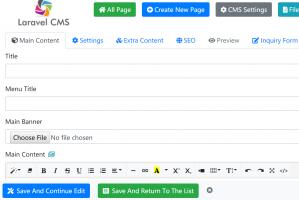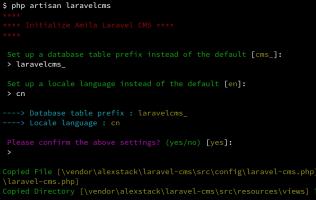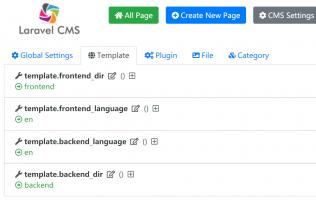Laravel CMS 2020
- Amila Laravel CMS is a free, open-source Simple Bootstrap Laravel CMS for any EXISTING Laravel 5.x or new Laravel 6 website.
- Only add a few database tables with the prefix, not effect your existing database tables.
- You can easily custom the database table names, the page URL path(route) and the template(theme)
- The CMS website is ready after install, basic bootstrap 4.x frontend template included. Easy to use, simple enough but flexible.
- Basic Laravel 5.x /Laravel 6.x syntax and blade template, no need to learn a new "language" How to install
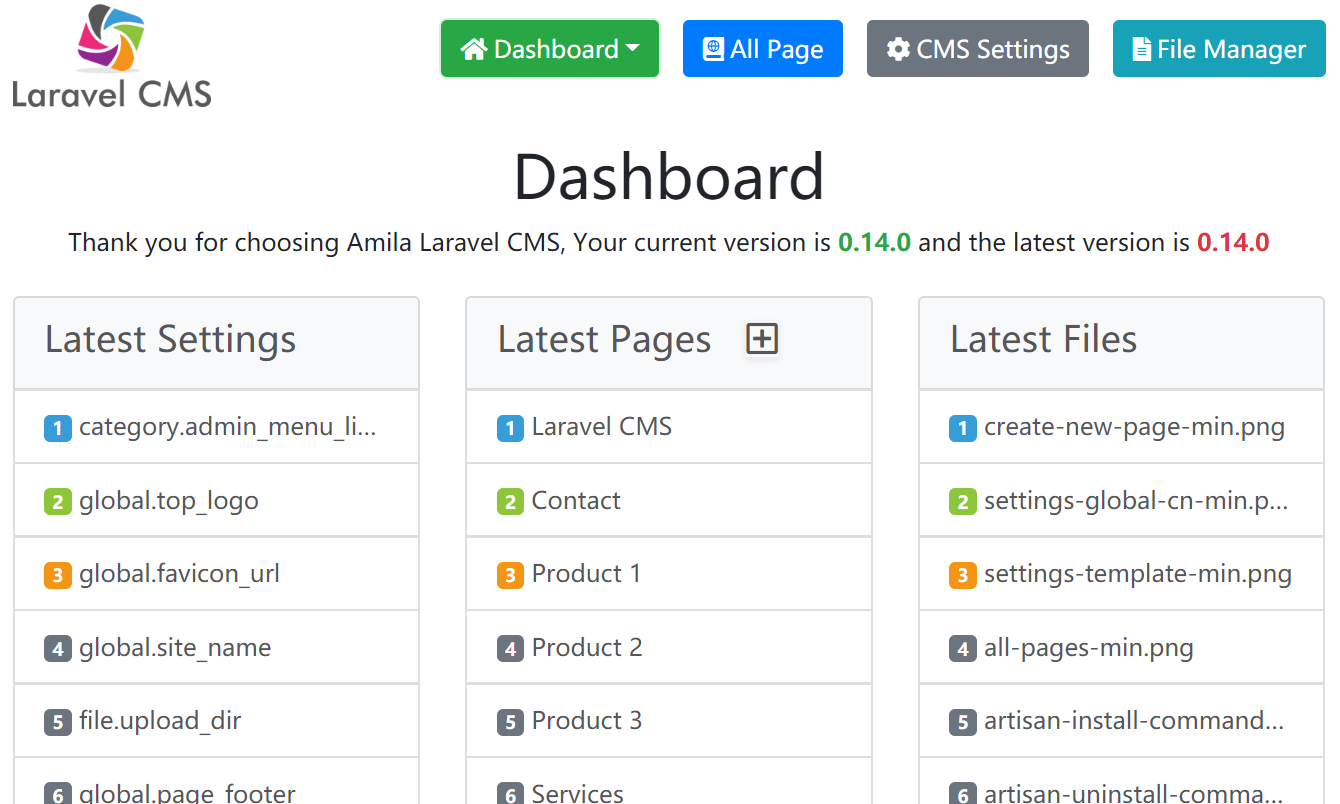
Amila Laravel CMS is a Free, Open-source, Simple Bootstrap Laravel CMS for any EXISTING or new Laravel website. Only add a few database tables with a prefix, not affect your existing database tables. It is good for a developer but we also hope to make the Laravel CMS like WordPress(2020), easy to use & lots of templates & plugins.
Prefer React with NextJs 13+ with Material Ui? you can try this NextJs 13+ Material Ui(Mui 5+) boilerplate, demo site: Australia Capital & Flag
Laravel CMS like WordPress
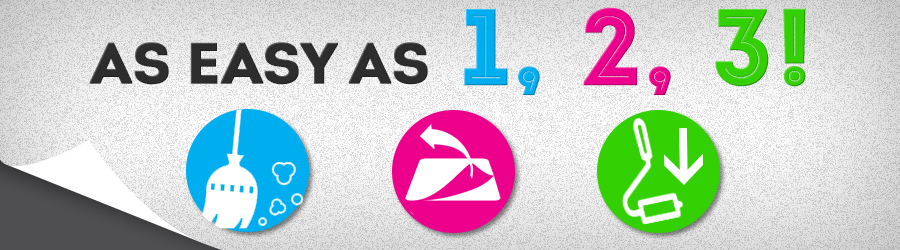
Step 1. Install via composer
To use Amila Laravel CMS, you will need to install it via the composer command in ssh or windows dos. It usually take few minutes to finish.
Step 2. Config the CMS
Our Laravel CMS comes with a ready to use configuration. But you can easy to change it. eg. Change the URL prefix, admin route, site name, copyright text, etc.
Step 3. Add content pages
You can set up the menu while you add content. Normally, the content is a page that will display after clicking a link. There are lots of settings waiting for you to try it out.
Step 4. Custom the template
Our Laravel CMS comes with a simple bootstrap 4 templates, using the same Laravel blade syntax. You can easily to modify the layout and CSS style to meet your requirements.