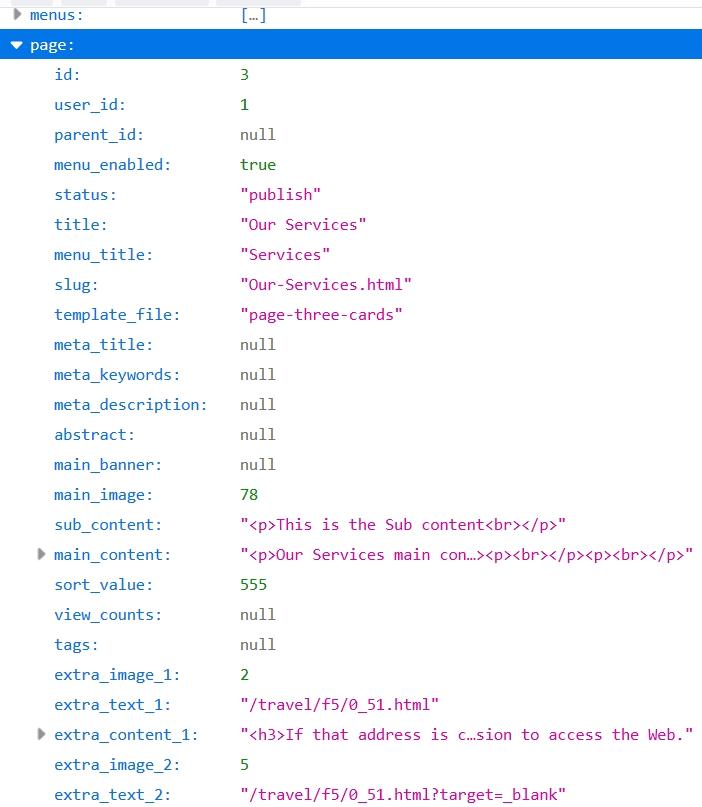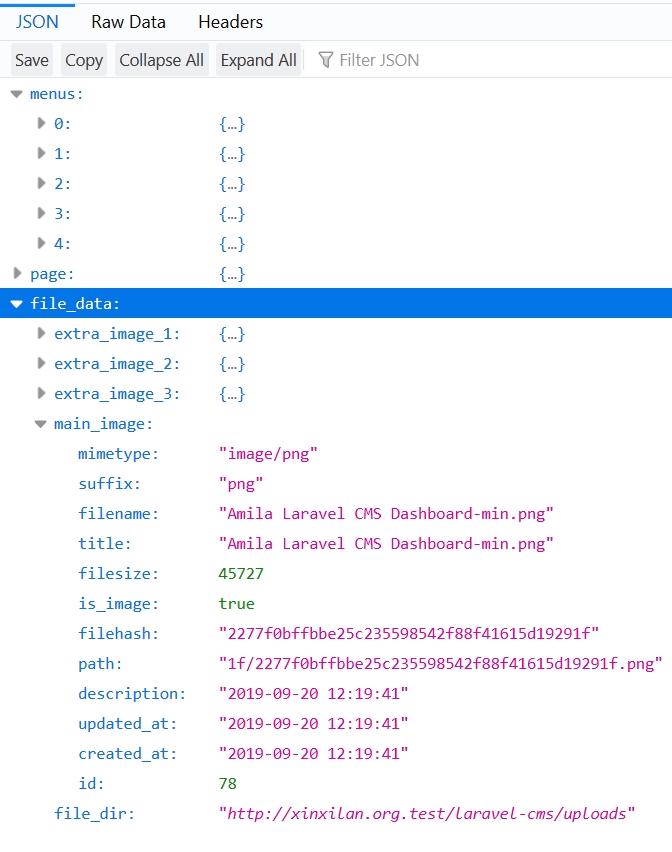Content page variables for the blade template
Move your mouse to the label of the input field, it will display the usage help text.
Normally, The usage of text input or text area input are {{ $page->field_name }}, examples:
{{$page->title}} {!! $page->main_content !!} {!! $page->sub_content !!}
{!! $page->extra_text_1 !!} {!! $page->extra_content_1 !!}
< body class="cms-page {{$page->template_file}} slug-{{str_replace('.html', '', $page->slug) }}" id="cms-page-{{$page->id}}"
For image/banner, it is {{$helper->imageUrl($file_data->image_field_name, width ,height) }}
{{$helper->imageUrl($file_data->$main_image, 300, 200) }}
{{$helper->imageUrl($file_data->$extra_image_1, 1000 ,'auto') }}
How to find the field_name?
The field name is the same as the database table field name & same as JSON API field name as below:
Click here to display a JSON API DATA from our website, it will show you almost all the available page content variables you can use in the template.